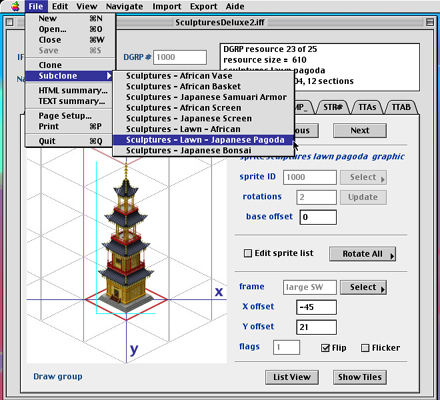Introduction IFFSnooper is an IFF file reader for the Macintosh. IFF files have been around for a long time, but nowadays they are mainly used to store object data for games like The Sims and its expansions, and The Sims Online (TSO). IFFSnooper is a work in progress. Current release version: IFFSnooper 1.2.4 (released 11 Dec 2011) Current test version: IFFSnooper 1.2.4r1 (not yet released)
What IFFSnooper Does IFFSnooper will open up an IFF file (usually identifiable in the Finder by the .iff file extension) and display its the resources. Some of these are editable. IFFSnooper can open up wall files (.wll files), floor files ( .flr files) and .FAM files since these are all IFF files with alternate file extensions. You can also use IFFSnooper to make your own walls, floors and simple objects from imported graphics. IFFSnooper does not handle object files for The Sims 2 and its expansions. These are DBPF files.
The IFFSnooper tab panel interface (IFFSnooper 1.1.7, Mac OS 9 version)
Copyrights Program code and webpage copyright © 2002 - 2012 Peter Gould All sprite object art on these pages is used for illustration purposes only. The Sims and The Sims Online are registered trademarks of Electronic Arts Inc. Disclaimer This software is distributed 'as is'; no warranties are made, either expressed or implied. Use it at your discretion.
|